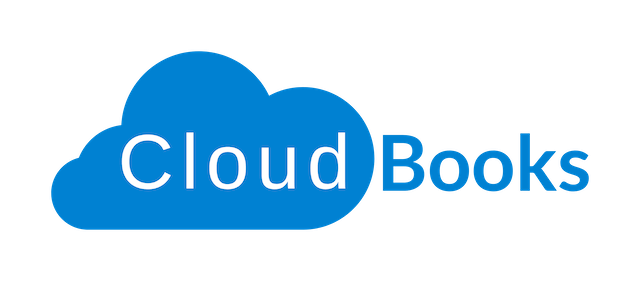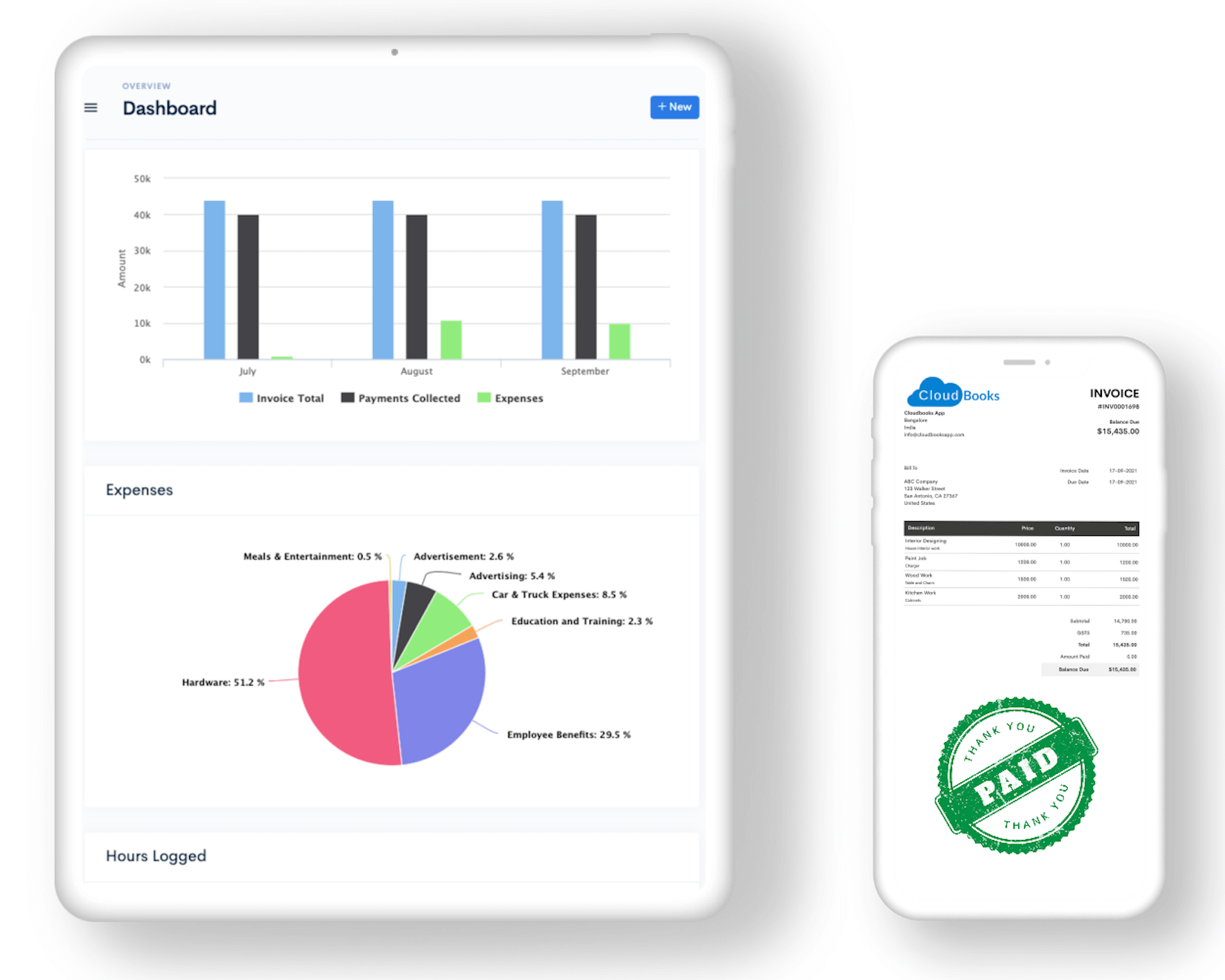Create professional Invoices
CloudBooks offers invoice software for small businesses. With this online invoice software, you can create and send invoices and estimates, online track time and expenses and accept online payments. Free trial of online invoice software is available. The Invoice Software for your small businesses helps you to track invoices, track time and expenses, accept payment online and grow faster. You can get better control, generate professional looking invoices, keeps all invoices at one place, client management at your fingertips, reminds you to include reimbursable expenses, get paid online, credit control and check tax benefits. For more understanding of the Online Invoice software, read the below mentioned pointers carefully.
Saving money and time
An online invoice software like CloudBooks saves your time and money. With the software, you can easily set the date and time for the invoices to send out. Once you set it, the job will be done automatically. Once the payment is received you will get alerted. With the invoice software, you can also observe the style of your clients’ payments and make necessary alterations if required.
Make you appear professional
An online invoice software for instance, CloudBooks can give you a professional look. With the invoice software, a business owner can customize the invoices with company logo and contact information. It is also possible to send reminders with a professional attitude and provide payment options to the clients. Credit card, PayPal or the selection of a cloud based program, etc. will allow the clients to pay easily. For a customer, the invoice is the last contact with you. If you can create a professional impression with them, they can return for further deals.
Organizing your business
Free invoice software like CloudBooks allows you to organize all of your invoices and billing so that you can be more systematic and up to date in the dealings. With them you can easily organize the kind of invoices, such as the type required for a purchase or the one required for a service. You can consolidate them based on products, jobs or by using the numbering system to make the locating easy.
While using online accounting software like CloudBooks, there are several things one need to keep in mind. Take care to send a notice to the client about the arrival of the invoices to make them prepared and make the necessary arrangements for a quicker payment. The language you are using in the invoices should be simple and clear so that everyone can understand the information you are providing to them and act accordingly. It is always good to include different payment options for the customers to choose from according to their convenience. Never forget to give the date and you can include the options to collect a fee for late payments. Take extra care to provide correct information always. Once the payment is made, send a thank you note to show your appreciation and as a confirmation that the payment is received.