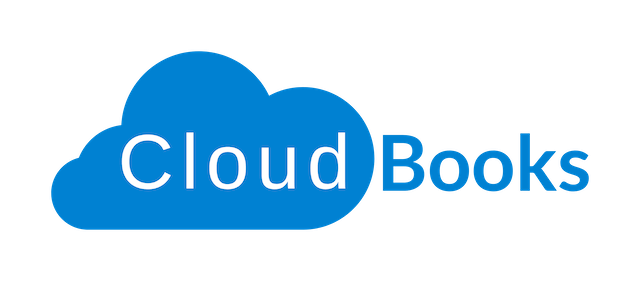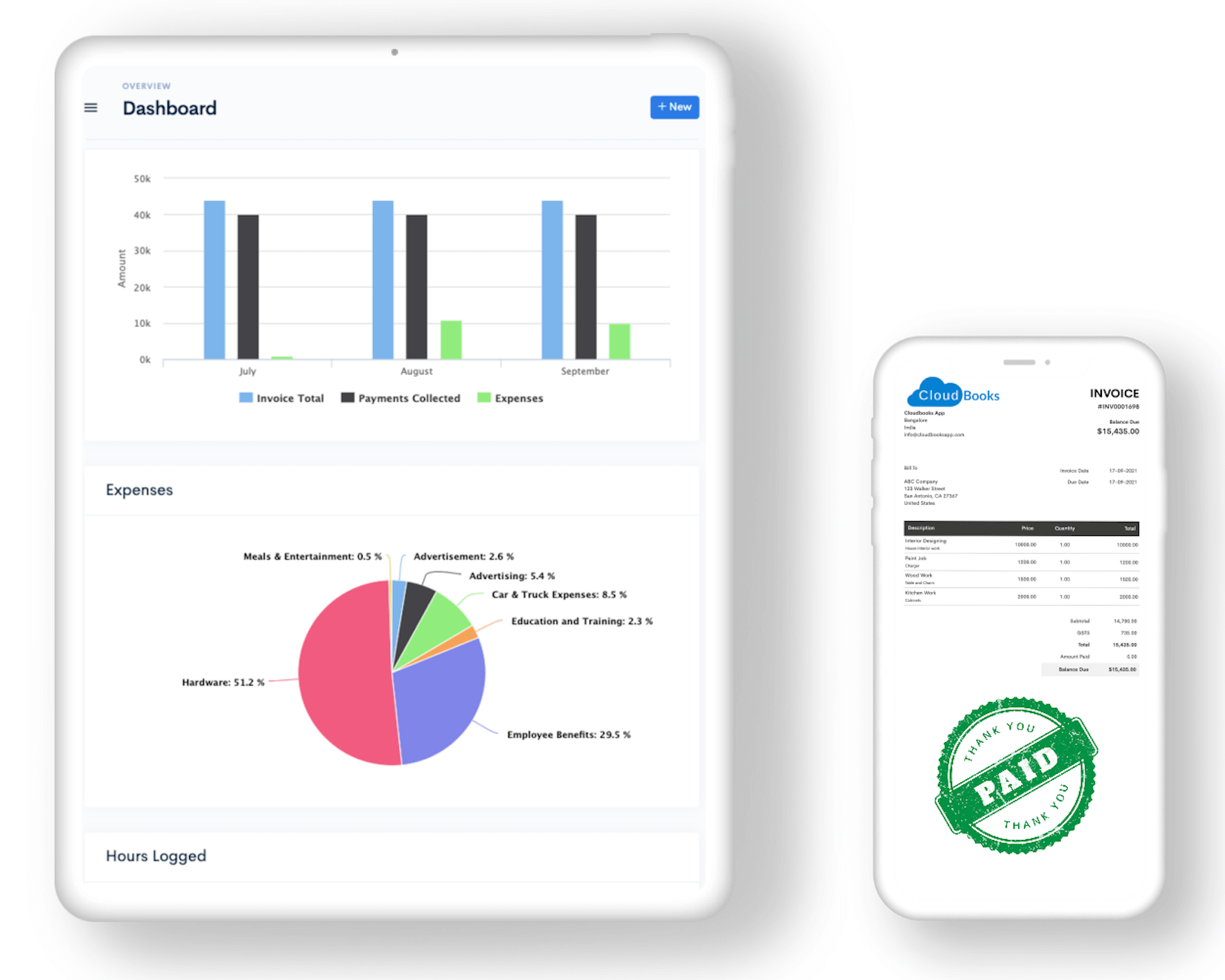Create professional Invoices
People, who keep on traveling, find it hard to track the expenses during the journey. An expense tracking solution for small business owners in the form of an app is always there to keep you on top of your finances. Almost all the expense tracking app will permit you to enter the earnings and outgoing transactions. CloudBooks expense tracking apps come with the auto-extract receipt and handy receipt scanners to allow the users to synchronize the financial data with the bank account and the credit card.
With the CloudBooks app, the services paid every hour can be entered by using the feature of Smart Scan which makes use of the OCR or the optical character recognition. The feature can read and input the name of the merchant with the amount and the transaction date.
CloudBooks Provides the web-based expense tracking solution for small businesses that deal with customers. This is the multi-platform software working on PC, iPhone, iPad, android, windows and more. It allows one to record the expenses, organize invoices and track the client information. With the expense management app, you can manage the projects, send the price quotes and convert them into invoices. The procedure of tracking expense is very simple.
You required to log in and track expenses by simply entering the amount of expense. There is also the need to attach the optional picture of the receipt and add the taxes. You are free to add categories, vendor, client's name, date, and the additional note. After allocating the expense to the specific client, you need to convert expense into an invoice and send the invoice via email. The accurate expense tracking solution for freelancers is offered by CloudBooks and it may integrate with the PayPal that may be chosen as the payment mode on the invoice.